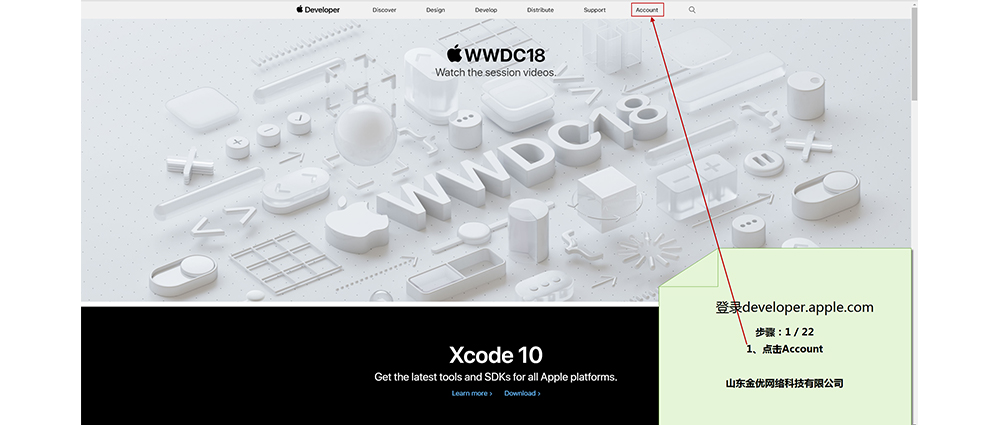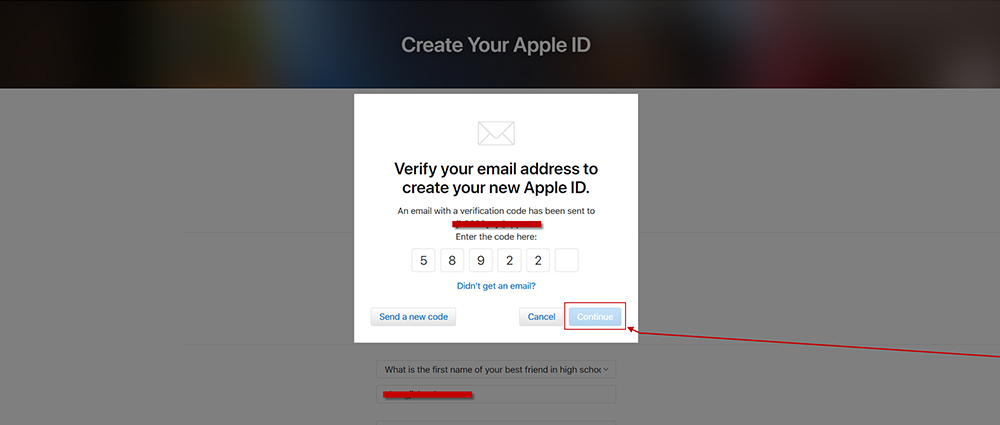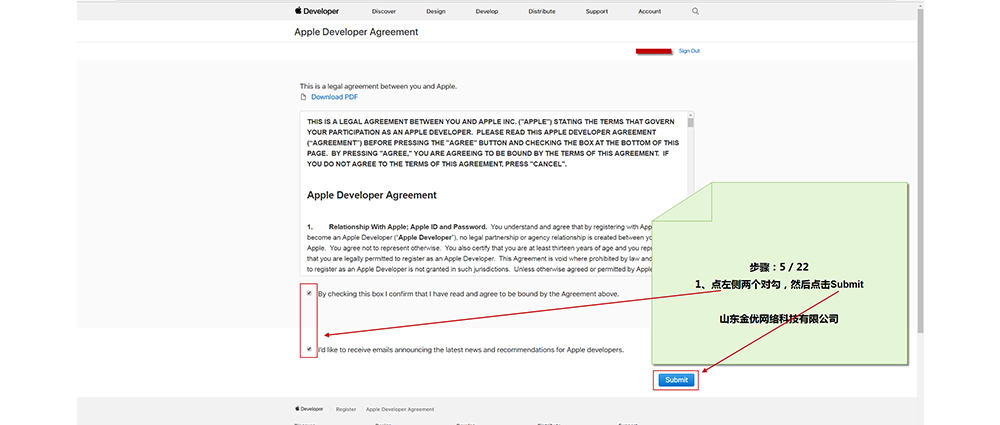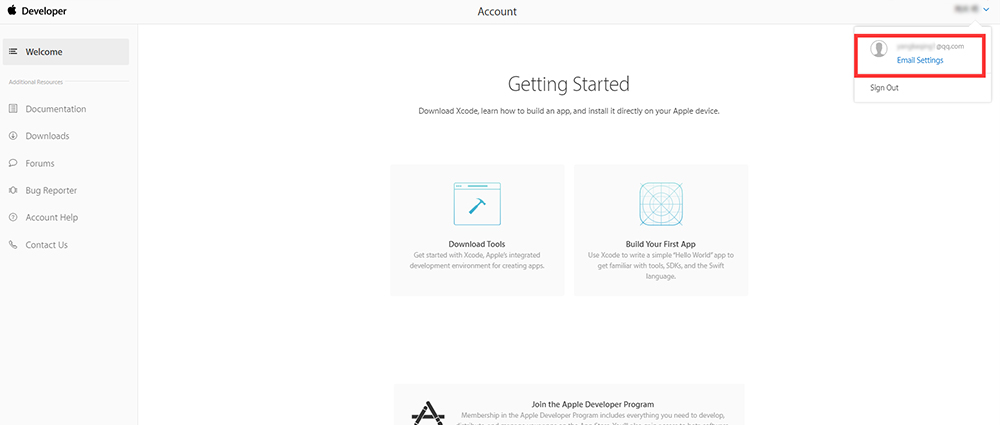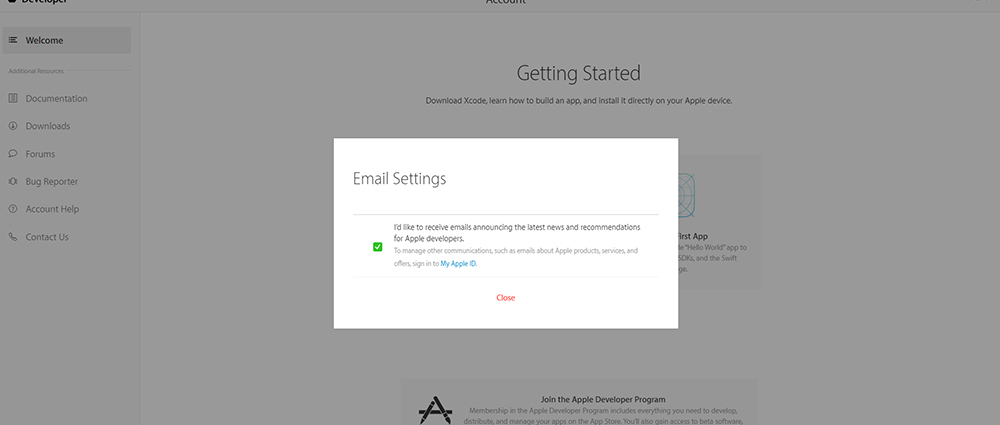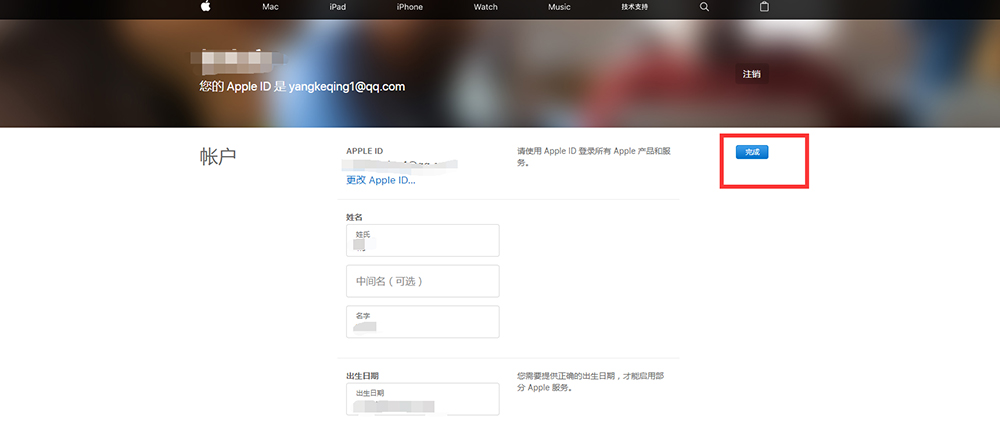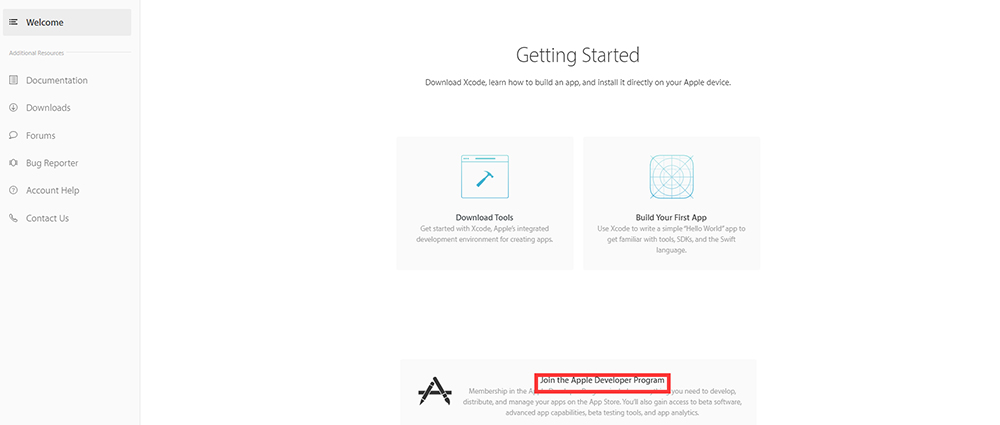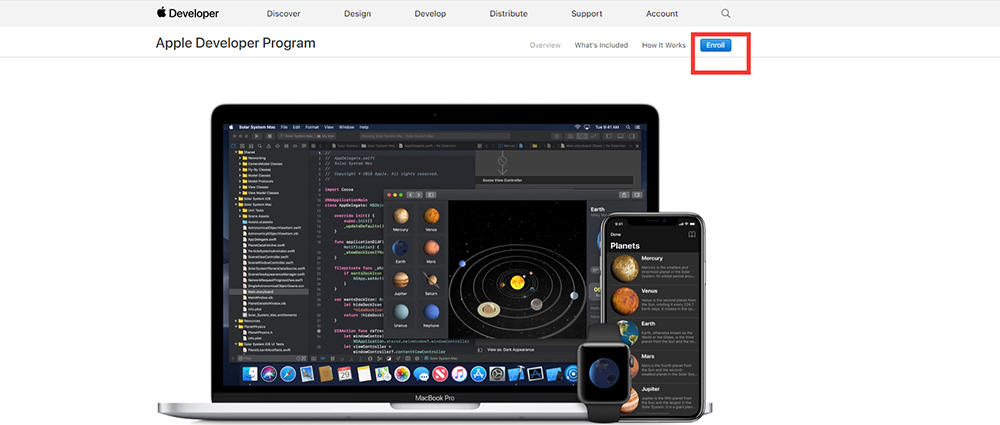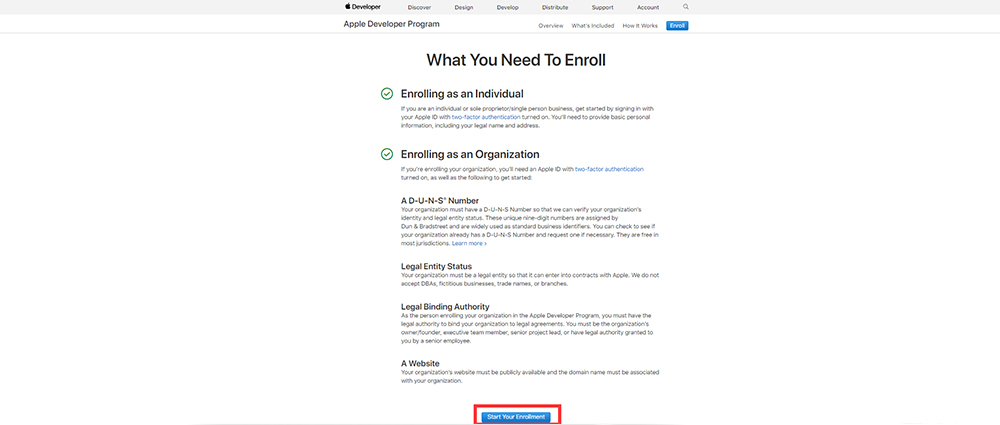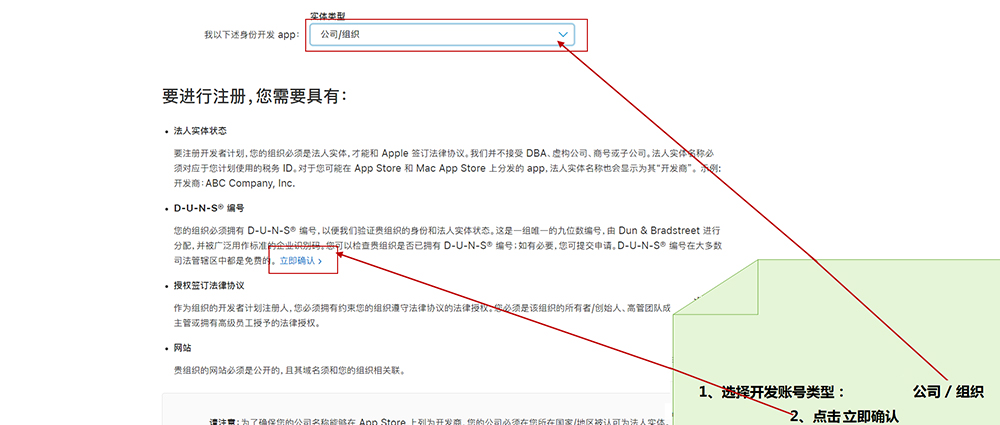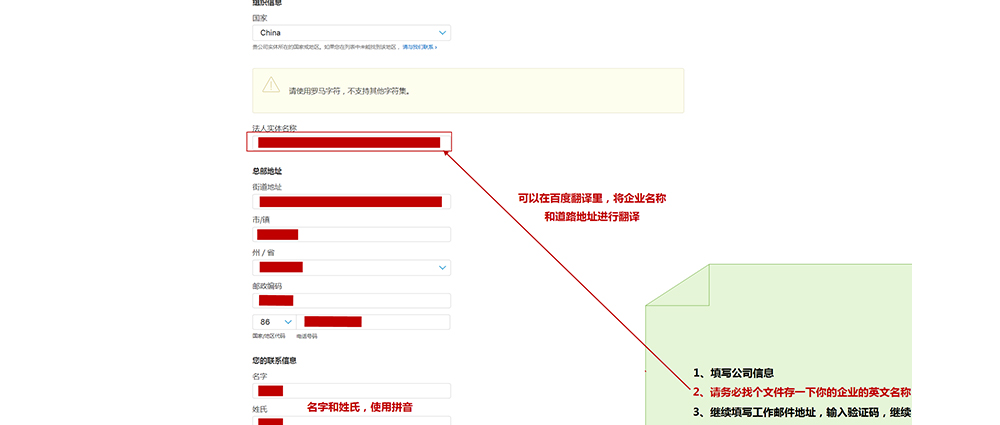第一步:登錄 developer.apple.com�����,點擊 “Account”;
第二步:如果沒有 Apple ID ����,點擊 “立即創建您的 Apple ID”�����,如果已有 Apple ID 直接輸入登錄;
第三步:填寫注冊信息���,填寫完成后點擊 “繼續” 按鈕;
第四步:填寫郵箱驗證碼��,點擊 “Continue” 驗證���;
第五步:勾選:“By checking this box I confirm that I have read and agree to be bound by the Agreement above.”���、“’d like to receive emails announcing the latest news and recommendations for Apple developers.”�,然后點擊 “Submit”按鈕;
第六步:點擊用戶名下的 “Email Settings”;
第七步:點擊 “My Apple ID”����;
第八步:點擊賬號右側 “箭頭” �;
第九步:回答安全提示問題��,并點擊確認 �;
第十步:點擊 “編輯”�����;
第十一步:點擊 “添加更多信息…” ,填寫 “電話號碼”����;
第十二步:填寫 “驗證碼”�;
第十三步:點擊 “完成” 按鈕���;
第十四步:使用蘋果手機����,登錄 “注冊賬號” 開啟雙重認證��;
- 在 iOS 設備上
- 前往「系統設置」點擊最頂部的個人信息頁面,進入「密碼安全性」選項,點擊「打開雙重認證」功能��;
- 之后根據系統指示�����,輸入手機號進行驗證����,輸入驗證碼之后繼續下一步���;
- 此時「雙重認證」功能就設置完畢了��。
第十五步:開啟雙重認證后��,登錄 “developer.apple.com/account/” ;點擊 “Join the Apple Developer Program”
第十六步:點擊 “Enroll”;
第十七步:點擊 “Start Your Enrollment”�;
第十八步:選擇開發類型 “公司/組織”���,點擊 “立即確認” 按鈕;
第十九步:填寫公司信息����、郵件地址����、聯系電話�;點擊 “提交” 按鈕;
第二十步:打開郵箱接收 “DUNS” 碼��;